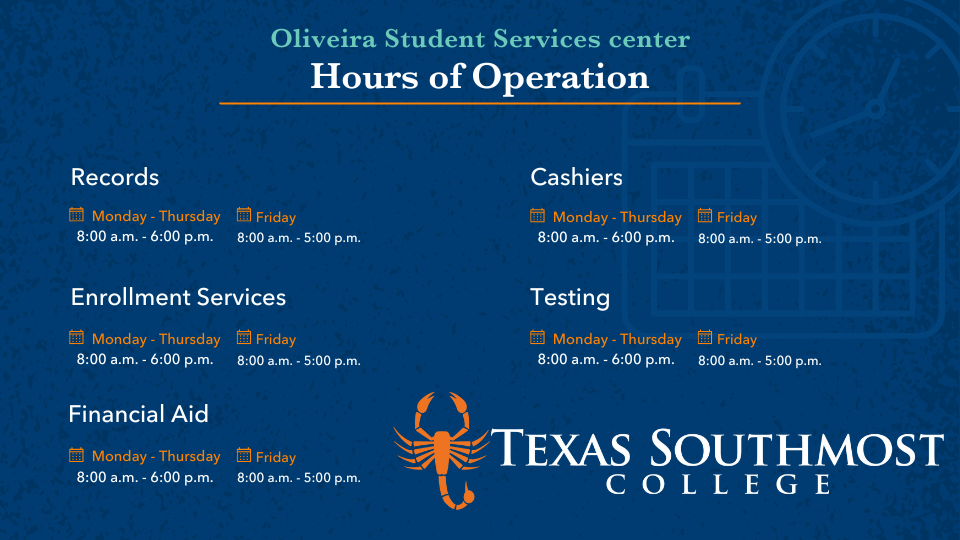CURRENTLY ENROLLED TSC STUDENT
Step 1: REGISTER
- You may register for courses on your own through TSC Self Service if you meet the following criteria:
- Have a Good Academic Standing
- You are TSI complete in Math, Reading and Writing subjects.
- You have transferred nine or more credit hours to TSC or completed at TSC.
- You have no holds or restrictions in your student accounts. To verify if you have holds, please visit TSC Self-Service by logging in with your credentials.
* If you have any issues registering on your own through TSC Self-Service, please contact the Office of Enrollment Services at 956-295-3640 or [email protected] for future assistance.
Step 2: PAYMENT
After you register, review your payment options and deadlines.
For more information regarding payment plans, please contact Business Services at 956-295-3420 or at [email protected]
CURRENTLY ENROLLED TSC STUDENT ON ACADEMIC PROBATION OR DISMISSAL
Currently Enrolled TSC students who are on Academic Probation or dismissal, have less than (9) credit hours, or need college preparatory (developmental education) courses should follow the steps below to register for courses:
- Review Student Planning
Look over your degree plan on TSC Self-Service Student Planning, and based on your degree requirements, create a plan that consists of the courses you need to register for. Follow this link to guide you with planning your courses: Self-Service Student Planning Guide on Vimeo - Clear Holds
If you have holds on your account that affect your ability to register, they must be cleared before enrolling for classes. Log into TSC Self Serviceto verify if you have any holds on your account. - Meet with your Student Success Coach
Here are some ways to contact your Student Success Coach to assist you with registration or other academic-related questions.
- Visit the Oliveira Student Services Center: 80 Fort Brown, Brownsville, Texas
- Send an email to [email protected]
- Contact them via phone: 956-295-3640
If stopping by in person, please have a picture ID ready to present.
- Review the Academic Calendar
Reviewing the Academic Calendar to discuss information such as payment deadlines, add and drop dates, and more with your Student Success Coach is essential. - Review Payment and Options and Deadlines
For more information regarding payment plans, please contact Business Services at 956-295-3420 or at [email protected].